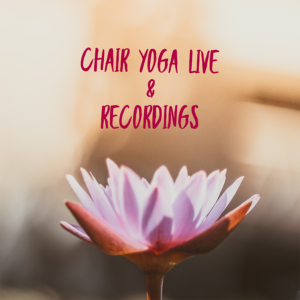
I have decided to add a live online class weekly so that we can all connect with our yoga community. I will be using Zoom as our platform to share these yoga classes.
My chair yoga class will be on Tuesdays and Thursdays at 1 pm. The class will be 1 hour long. I will need you to join 10 to 15 minutes earlier so that everyone can say hi and I can take your attendance. Also, so that you can share any injuries or strains, so that I can offer some modifications. I will also stay online afterwards for any questions you may have. Each class will be $10 that you can pay via Paypal, Venmo or check (details are below).
I will continue to make recordings of classes each week as I have done in the past and provide those as a package each week. Those of you who pay for the package of classes for each month of $40 can join the Live Zoom classes for FREE. If you cannot make it to the live class I will be sending out the recordings by the next week in our weekly package.
Simple Steps for Joining on Zoom
-
- Download the Zoom app for desktop or mobile using the same email address that you will be using to access the class, and give ZOOM a trial run before your first class. If you already have the ZOOM app and if it needs to be updated, go to the link Download Center to download the newest Software, otherwise it will not work.
- PRE-REGISTER a day before or early that morning at below links for the classes:
Tuesdays at 1 – 2 pm (Pacific Time)
Shanna’s home yoga studio
https://zoom.us/meeting/register/tJMpdOmupjspHtR7W3EGqacHln0ctncJyNRR
Type in the Password – DOYOGA
OR
Meeting ID 980 3393 8385
password – DOYOGA
After registering, you will receive a confirmation email containing information about joining the meeting. If you did not get a link check your spam folder. Please make sure you keep the link to join from the confirmation email from Zoom, or copy and paste the link somewhere handy! Zoom will not send a reminder!
Log-in in advance (15 minutes before the class) while you wait for us to sign in to connect, take attendance and see how everyone is feeling.
Payments
Below are a few ways you can pay (to make this easy for you):
- Write a check to:
Shanna Hughes
9709 SE Tower Drive
Damascus, OR 97089 - Send the payment to Paypal.
Sign up on Paypal. Then send payment to my Paypal Account: shannahughes333@gmail.com - Send the payment to Venmo.
Sign up on Venmo. Send payment in Venmo to @shanna_hughes - Send the payment to Zelle.
Sign up on Zelle. Send payment in Zelle to shanna_hughes@hotmail.com
FAQ's + TROUBLE-SHOOTING
Can I test my zoom set up before taking a class?
After you sign up for your zoom account, you can join a test meeting by clicking here to make sure your audio and video is working. We can’t provide a lot of technical assistance during classes, so testing your set up before your first class is critical.
Will I be seen in my house as I am practicing?
That’s up to you! You have the option of being seen — or not! Once you click to join the classroom, choose with or without video. If you choose “with”, the teacher and other attendees will see you. These classes will not be recorded via Zoom, so you don’t have to worry about anyone seeing you other than your virtual classmates and your teacher. However, we will be recording Denise and Shanna teaching from another camera, so you will not be a part of this recording.
Can I change the view so I am only seeing the teacher?
In the top corner of your computer “Speaker” view allows you to follow the teacher, while “Gallery” view will show other students in the class.
Can I ask questions during the practice or chat with my friends?
During class your microphone will be muted. This reduces audio feedback for all attendees. Some teachers may pause to ask if anyone has questions, at which time you can unmute your mike and talk directly to your teacher.
What should I do if my internet connection isn’t working well?
If your internet connection slows down during class, try turning off your video camera so you can still see the class, but the teacher and other people in class can’t see you. This helps decrease the load on your wifi connection.
What happens if my class feed suddenly stops?
It’s rare that this happens, but if it does, stay in the virtual classroom and the feed should resume once the problem is navigated by our host.
Can you help me with technical issues?
We will help as much as we can, but we are not technicians. Be sure to play with your free Zoom account before your first class to get used to the format. We won’t be able to stop class to help you if you are having trouble. If you have had a difficult experience with your virtual class, please email us to let us know.
How do I pay for my online classes?
Either you have paid for the months package or if you are only attending one class, then the payment is $10, which you can pay via Venmo @shanna_hughes or via Paypal shannahughes333@gmail.com.
